Start by opening a new spreadsheet and labeling columns for each day of the week. Under each, add rows for meals, chores, appointments, and errands. Customize the schedule with specific time slots for tasks and responsibilities. Use color-coding to make categories clear and boost readability. Regularly update and review your plan to stay organized and adjust as needed. Keep exploring to discover more tips for creating an effective weekly care schedule.
Key Takeaways
- Create columns for each day of the week and rows for meal times, chores, and responsibilities.
- Customize time slots for meal prep, shopping, chores, and errands based on household routines.
- List tasks, prioritize them, and assign responsibilities with clear labels and deadlines.
- Use color-coding to categorize tasks (e.g., medical, chores, appointments) for visual clarity.
- Regularly review, update, and check off completed tasks to keep the schedule current and manageable.
Setting Up Your Spreadsheet Framework

To set up your spreadsheet framework, start by opening a new document in your preferred program, like Excel or Google Sheets. Begin by labeling columns for each day of the week. Under each day, add rows for meal planning, so you can organize breakfast, lunch, and dinner details. This helps you stay on top of meals and guarantees everyone’s needs are met. Include a dedicated section for emergency contacts at the top or side of the sheet. This way, you’ll have quick access in case of emergencies, making your schedule both functional and efficient. Incorporating clear contrast ratio information into your project planning can help you better understand how visual elements will appear under different lighting conditions. Keep your layout simple and organized, so you can easily update meal plans and emergency contacts as needed. A solid framework sets the foundation for a smooth, manageable weekly care schedule.
Customizing Days and Time Slots
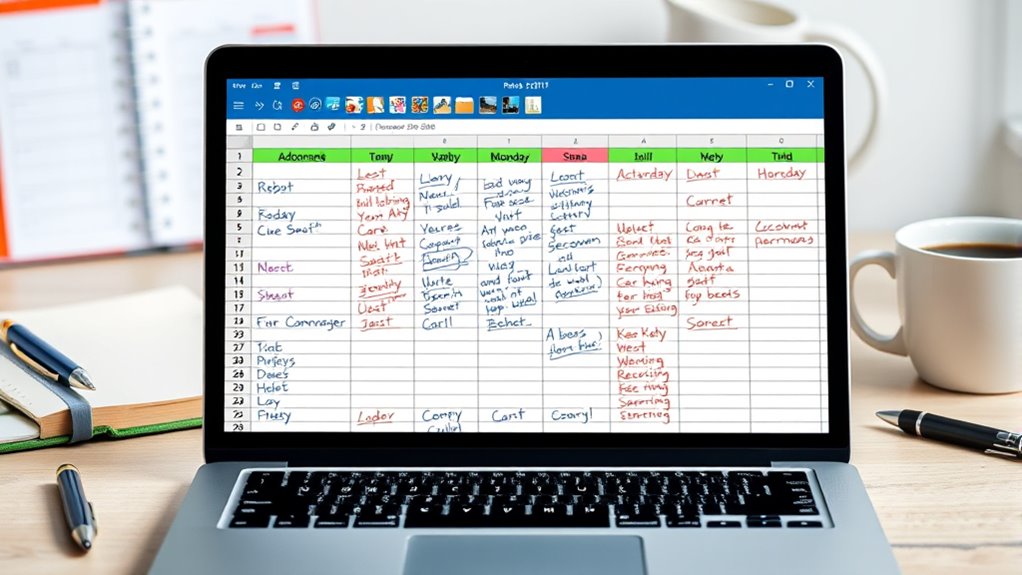
After establishing your basic framework, it’s time to personalize the days and time slots to fit your specific needs. Adjust the schedule to include meal planning sessions, guaranteeing you allocate enough time for prep and shopping. You can also set specific time slots for chore delegation, making it clear who’s responsible for each task. Consider your household’s routine—if mornings are busy, schedule chores or meal prep later in the day. For days with more flexibility, add extra slots for activities or errands. Customizing these elements helps your schedule reflect real life, making it easier to stay organized and ensure everyone’s responsibilities are clear. Tailoring days and time slots sets a strong foundation for an effective weekly care plan. Monitoring the expiration dates of your supplies and perishables can help prevent spoilage and ensure safety.
Adding and Organizing Tasks and Responsibilities

Once you’ve set your schedule’s framework, the next step is to add and organize tasks and responsibilities clearly within each time slot. Begin by listing every task, then prioritize them based on urgency and importance to guarantee critical responsibilities are addressed first. Use task prioritization to keep your schedule focused and manageable. As you assign tasks, consider accountability tracking—marking when tasks are completed helps you stay on top of responsibilities and identify areas needing improvement. Break larger tasks into smaller steps if needed, making them easier to track and accomplish. Be consistent with your organization, ensuring each task is clearly placed in its designated time slot. This clarity boosts your ability to follow through and maintain an effective, balanced weekly care schedule. Incorporating techniques from somatic therapy can also help you stay mindful of your physical and emotional needs as you manage your responsibilities effectively.
Using Color-Coding and Formatting for Clarity

Using color-coding and formatting can substantially improve the clarity of your weekly care schedule. By applying different colors to categories like medical tasks, household chores, or appointments, you create a clear visual hierarchy that guides your eye naturally. This technique makes it easier to distinguish between responsibilities at a glance. Leverage color psychology to choose hues that evoke specific feelings—calm blues for routine tasks or energetic reds for urgent actions. Consistent formatting, such as bolding headings or highlighting important deadlines, enhances readability and organization. The right combination of colors and formatting ensures your schedule isn’t just functional but also visual hierarchy and intuitive, helping you stay on top of your caregiving tasks with less confusion and more confidence.
Maintaining and Updating Your Schedule Regularly

To keep your weekly care schedule effective, it’s essential to review and update it regularly. Use prioritization strategies to identify urgent tasks and adjust your plan accordingly. Incorporation of automation tools, like reminders or scheduling apps, helps streamline updates and reduces manual effort. Regular reviews ensure tasks stay relevant and manageable. Consider this process:
| Step | Action | Tool/Strategy |
|---|---|---|
| Review | Check off completed tasks, add new ones | Prioritization strategies |
| Update | Adjust deadlines and assign tasks | Automation tools |
| Reassess | Reevaluate task importance and timing | Consistent check-ins |
Staying consistent with these updates keeps your schedule realistic and efficient, preventing overwhelm and ensuring your care routine stays on track. Additionally, incorporating regular review of your schedule can help maintain focus on your health priorities.
Frequently Asked Questions
How Can I Share My Schedule With Family or Caregivers?
Did you know that 85% of families find digital sharing improves communication? To share your schedule, you can use apps like Google Sheets or shared calendars, making updates accessible instantly. You simply give your family or caregivers access via email or links, ensuring everyone stays informed. This promotes better family communication and coordination, especially when managing busy schedules or caregiving duties. Digital sharing keeps everyone on the same page effortlessly.
What Are Some Tips for Preventing Schedule Burnout?
To prevent schedule burnout, focus on effective time management by setting realistic goals and prioritizing tasks. Incorporate regular breaks to reduce stress and refresh your mind. Keep your schedule flexible enough to accommodate unexpected events, and avoid overcommitting. Remember, maintaining a balanced routine helps you stay motivated and prevents exhaustion. By managing your time wisely, you’ll enhance stress reduction and sustain your care efforts without feeling overwhelmed.
How Do I Prioritize Tasks Effectively in My Schedule?
To prioritize tasks effectively, start by identifying urgent and important items. Use task delegation for less critical tasks to free up time for essential ones. Implement time blocking to allocate specific periods for each task, ensuring you stay focused and organized. Regularly review your schedule, adjusting priorities as needed. This approach helps you manage your workload efficiently, reduce stress, and maintain a balanced weekly care routine.
Can I Integrate My Schedule With Other Digital Calendars?
Imagine you’re in the 21st century, where digital calendar tech is king. You can definitely incorporate your schedule with other digital calendars like Google Calendar or Outlook. Just open your calendar settings and look for “schedule integration” options. Syncing guarantees all your appointments and tasks are in one place, so you stay organized and efficient. It’s a game-changer for managing your weekly care schedule seamlessly.
What Are Common Mistakes to Avoid When Creating a Schedule?
When creating a schedule, avoid sacrificing schedule flexibility; rigid plans can cause stress. Don’t forget to include task delegation, so you’re not overwhelmed. Make sure to leave buffer times for unexpected events or delays. Overloading your schedule leads to burnout, so keep it balanced. Regularly review and adjust your plan to stay realistic. By focusing on flexibility and delegation, you’ll create a more effective, manageable routine that adapts to your needs.
Conclusion
By keeping your schedule fresh and vibrant, you create a seamless flow that guides your week effortlessly. Think of your spreadsheet as a well-tended garden—regular watering and pruning guarantee everything stays in bloom. With a little consistent care, your weekly plan will become a dependable path, gently leading you through each day’s responsibilities and moments of rest. Embrace this nurturing approach, and watch your organization flourish with ease and clarity.








